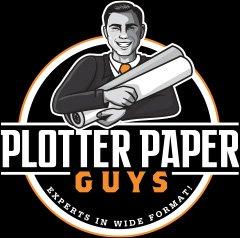Color accuracy can be tricky to uphold on large-format prints. Color shift, which refers to unintended changes in color tones during printing, can result in inaccurate outputs that deviate from your original design. This can be frustrating and expensive, especially for businesses relying on professional equipment to produce quality results. Fortunately, there are ways to tackle this problem head-on.
This guide offers ten ways to address color shift on large prints, helping your team save time and resources.
1. Regularly Calibrate Your Printer
Calibration is essential to keeping printers functioning at their best. With continual use, printers lose alignment, which can cause color shift. This is true even when you stick to the same settings each time you print. To stay ahead of such discrepancies, use spectrophotometers or colorimeters to refine your printer’s output.
Set a schedule for calibration, such as after significant printer use, hardware updates, or ink changes. Alignment makes it easier for the colors in your digital designs to match what appears on the final printed piece, reducing costly reprints due to inaccurate colors.
2. Use ICC Profiles
ICC profiles, meaning those with a .icc extension, serve as the foundation for color accuracy by creating a standard language between your design software, printer, and materials. They help translate what you see on screen to what prints on paper. Every job may need a profile tailored to your printer’s make, ink type, and paper.
Keeping your ICC profiles up to date for every print job minimizes miscommunications between the design and print phases, leading to better output.
3. Avoid Oversaturating Colors

While oversaturated colors may look stunning on a screen, they can fall flat when printed. This is because screen colors made up of RGB light behave differently than CMYK inks, which depend on reflected light. Oversaturation can lead to blotchy, muddy, or distorted color on prints.
Adjusting colors in your design software during preparation is a smart practice. Keep your revisions closer to printable CMYK ranges to avoid surprises during the final stages.
4. Check Your Lighting Conditions
Lighting influences how you perceive color accuracy. Balanced lighting at 5000K allows for the most accurate assessment. Viewing your prints under fluorescent lighting could make whites appear yellowish, leading you to make unnecessary adjustments. Using proper lighting gives a true representation of your colors, allowing for better quality control.
The same lighting conditions are an effective way to improve your quality control. Investing in a daylight-balanced light box can help standardize your viewing environment. Double-check your workspace for any color-casting elements, such as brightly painted walls, which can interfere with your color perception.
5. Use High-Quality Printing Materials
Your material choice influences ink absorption and color consistency. Poor-quality paper or fabric can absorb ink unevenly, leading to shifts in color tones.
For reliable results, select premium-grade materials compatible with your printer and ink. For instance, 20-lb. inkjet bond paper is a solid option for producing vibrant, large-format prints. Smooth and coated materials yield better results, allowing ink to settle more evenly. Your printer may have specifications for recommended paper types. Avoid using materials with rough or porous surfaces, as they can distort fine details.
6. Keep Your Printing Environment Stable
Environmental factors such as temperature and humidity can throw off print quality. Changes in humidity can cause ink to dry unevenly, while fluctuating temperatures can affect how ink adheres to your chosen substrate.
Keep your space controlled with dehumidifiers or climate-controlled storage cabinets for your materials. Every print will come out as intended in a consistent environment, regardless of seasonal or daily changes.
7. Perform Test Prints
Test prints are a simple yet effective way to troubleshoot potential color issues before committing to a full production run. Focus on a smaller area or scaled-down version of your design to evaluate its color accuracy, ink performance, and compatibility with the material.
This process flags potential problems early, sparing you wasted time, ink, or materials. Test runs are a valuable investment that can prevent you from delaying operations.
8. Leverage Color Management Software

You can use color management software to simulate how colors appear on different materials before printing. It helps adjust specific color tones to match brand guidelines or client preferences. Additionally, the software can generate accurate color previews. Using these tools simplifies the complex task of maintaining consistency across all elements of your large-format printing process.
9. Match Ink With Substrates
Not all ink formulations perform the same way on different materials. The best prints are achievable with inks and substrates recommended by your printer manufacturer.
For example, mismatched combinations can lead to poor adhesion or faded colors, reducing the look of your final print. The wrong ink can also cause smudging or uneven coverage, especially on glossy or textured surfaces.
Removable vinyl works best with inks designed for easy adhesion. It ensures clean, vibrant prints without peeling or cracking. Acrylic substrates, on the other hand, require specialized inks to prevent fading over time. Consider the drying time of the ink for your chosen substrate to avoid smears or streaks.
10. Train Your Team on Best Practices
A well-informed team is your best defense against color errors. Educate your staff on the fundamentals of color management, such as applying ICC profiles, checking for oversaturation, and recognizing material compatibility.
Empowering your team with this knowledge promotes a more efficient, error-free printing process. Even something as simple as scheduling calibration or performing test prints eliminates recurring issues at their source.
These ten tips will help you address color shift on large prints using the right practices and tools. You’ll be able to reduce the number of reprints you need, boost output consistency, and keep your operations running smoothly. These approaches will save your company money and improve the print quality on bulk jobs.
If you need help finding the right materials for your printing tasks, turn to Plotter Paper Guys. Keep your printing business fully stocked with our high-quality paper rolls to ensure each job turns out right.