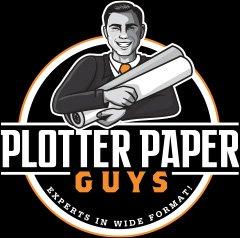Professional printing is vital for branding and marketing in businesses of all sizes. Successfully printed materials can help you communicate your brand effectively, whether through business cards, brochures, or large-scale posters. Yet, navigating the printing process can be intimidating for those unfamiliar with the details.
This guide looks at the basics of professional printing, breaking down the core concepts to make the process seamless and efficient.
1. Understanding Printing Methods
Professional printing offers several methods, each tailored to specific needs. Offset printing is perfect for larger runs, delivering consistent quality at a cost-effective price for bulk orders. This method transfers ink from a metal plate to a rubber sheet before applying it to paper.
For smaller quantities or projects with tight deadlines, digital printing is a versatile option that produces high-quality results without requiring plates. Meanwhile, screen printing is commonly used for apparel, posters, and banners, applying layers of ink directly onto surfaces with stencils. Understanding these methods can help you choose the best option for your next project.
2. Choose the Right Paper

The paper you choose influences the quality of your final product, so it’s important to consider a few key factors. The paper’s weight includes measurements in grams per square meter (GSM). Heavy paper feels thicker and more substantial than standard printer paper, giving your project a premium feel.
3. Printing Finishes
Finishes add the final touch to your project, giving it a polished look that stands out. Gloss enhances vibrant colors with a high-shine effect, while matte finishes create a muted, elegant result.
Uncoated paper offers a more natural look, making drafting paper ideal for sketches, designs, or informal projects. For unique needs, specialty papers such as textured or recycled options can add a distinct touch. Spot UV highlights specific design elements with a reflective coating.
For an upscale and tactile presentation, foil stamping or embossing offers a sophisticated touch. By experimenting with different finishes, you can align your project with your branding and achieve your desired aesthetic.
4. Color Models
Colors are essential for printing, so the right model depends on your needs. The two most common models are CMYK and RGB. CMYK—which stands for cyan, magenta, yellow, and key (or black)—is the standard for professional printing. Printers use these four ink colors to create a full spectrum of colors on paper.
On the other hand, RGB (red, green, blue) is ideal for digital screens. Users must convert RGB files to CMYK for printing. Always provide artwork files in CMYK settings for more accurate results that prevent unexpected color shifts in the final printed product.
5. File Formatting Basics
Quality starts with the right file setup. Carefully preparing the files saves time, prevents printing errors, and minimizes waste.
- File types that will create clean, professional results include PDF, AI (Adobe Illustrator), and EPS (Encapsulated PostScript).
- Produce crisp, clear prints with a file resolution of at least 300 DPI (dots per inch).
- Use margins that are about 1/8 inch around the design to prevent white edges.
6. Proofing Your Work

Proofreading is essential before sending artwork to print. Double-check for typographical errors, incorrect colors or alignment, and missing images or design elements.
Request a proof copy from your printer when it’s possible. A physical sample helps catch details you might miss on screen.
7. Turnaround Times
To stay on track with deadlines, set realistic timelines that account for potential delays and inform everyone involved from the beginning. Rush orders can disrupt workflows and increase costs. Staying proactive and organized helps you handle turnaround times effectively.
8. Common Printing Mistakes
Printing mistakes can easily ruin the final product. Common errors include using blurry, low-resolution images, setting up files with incorrect color profiles, or forgetting to include bleeds, which can lead to uneven edges. Double-checking your file settings and image quality can prevent these mistakes from halting your operations. A little attention to detail goes a long way in achieving professional results.
9. Bulk Orders and Splits
Ordering in bulk often reduces costs per unit, making it ideal for flyers or posters. Consider splitting larger orders across various designs to maximize your investment. For example, if you need promotional posters and handouts, consolidate them into one bulk order to save time and expense.
Ordering in bulk can also help you maintain consistency across your branding materials. Many printers offer discounts for high quantities, making it a cost-effective strategy.
10. Sustainability in Printing
Customers increasingly value environmentally responsible businesses; therefore, it may be worth incorporating sustainability into your printing. Use recycled materials or partner with printers who use green practices, like waterless printing or soy-based inks. Digital printing also reduces waste from traditional setup processes because they don’t require printing plates that wear down.
Choose paper certified by the Forest Stewardship Council (FSC) for responsible sourcing. Always communicate your eco-friendly efforts to customers to build trust and loyalty.
11. Work With a Printing Service
While you may have an in-house designer or access to basic printing tools, professional services are still worth considering for large-scale projects. Companies like Plotter Paper Guys assist and ensure consistency from start to finish. Our team advises customers on the best materials and finishes suited to each project’s scope and budget.
A professional can handle high-volume orders efficiently. They use advanced equipment to deliver sharper, more polished results than standard tools. Many services offer fast turnaround times that keep up with your business demands.
12. Create Consistency Across Materials
Consistency across all printed materials reinforces your brand identity. Use the same color schemes, logo placement, and typography across products like brochures, business cards, and banners to maintain a unified appearance.
High-quality business materials incorporate these core components. Tackle your next project confidently by looking at the basics of professional printing.
Improve Your Printing Efforts With Plotter Paper Guys
Professional printing doesn’t have to be complex. By familiarizing yourself with these basics, you’ll save resources and avoid common pitfalls. Whether printing flyers for a trade show, designing posters for an event, or refreshing your branding materials, the right approach has an important impact on your business. When you’re ready to bring your designs to life, contact Plotter Paper Guys for assistance!